One of the questions I get asked
frequently is how to track comments on Instagram. If you have an active
Instagram account with numerous and frequent notifications, staying on top of
your comments can be difficult.
Within the Instagram app, you will
only see your latest 75 notifications. So, if you have an active account, and receive
a lot of likes, comments, and new followers, you can easily lose track of your
audience’s comments.
Fortunately, there are three tools
that I want to tell you about that can help you monitor your comments on
Instagram.
1.
Iconosquare.
Iconosquare formerly called
Statigram for Instagram stats and information on your account. It is a free
desktop tool and gives you a ton of insight to see success with your Instagram
strategy.
But it also allows you to manage and
monitor your Instagram account. And if you go to the “Manage” tab at the top of
the page, you can see all the latest comments on your posts. The notification
bubble will also show you how many “new” comments you have.
Posts with new comments will show a
bubble with the number of new comments and all unread comments will have a blue
dot next to the them.
You can read, delete, and respond to
comments directly from the Iconosquare site.
The downside to this tool though, is
that it only shows you the last 5 posts that have received recent comments.
2. Hootsuite.
Another best tool to manage
Instagram comments is Hootsuite. Although Hootsuite doesn’t allow you to post
to Instagram, you can view your feed, and manage other aspects including
comments.
Within the Hootsuite dashboard, you
can add the Instagram app which will add a new stream to your dashboard. To
track your comments, select the “My Photos” button from the stream options (it
looks like a business card). This will list all of your posts in the stream so
that you can see the comments and likes for each one. To update the stream, hit
the refresh button and new comments will populate.
You can respond to comments directly
from Hootsuite as an easy way to manage comments and engage with your audience.
There are, however, no notifications
or ways to determine how many new comments you’ve received or on which posts
they were made.
I don’t know the exact number of
posts that Hootsuite will display in the feed but it is a lot more than what
you’ll get from Iconosquare so this is a good tool for highly active accounts.
3. Websta
The tool formerly known as
Webstagram has changed their name to Websta. This tool will allow you to view
your posts, much like the Hootsuite app, to see your engagement. You can see
likes and comments made on each post and respond to them directly from within
Websta.
Click on the “My Posts” tab once
logged in to view all of your Instagram posts.
Like Hootsuite, though, Websta will
not provide a notification or other means to determine which post received new
comments or how many new comments you have. It does allow you to go back into
your stream pretty deep so that you can keep track of many posts.
While I realize none of these tools
is perfect, they do offer more management for busy Instagram accounts than the
Instagram app itself. And there are other tools and apps out there that will
offer similar features or options for tracking comments on Instagram. These are
just the three that I am familiar with and trust.
If you know of an app or tool to
track comments on Instagram, please let us know in the comments below.




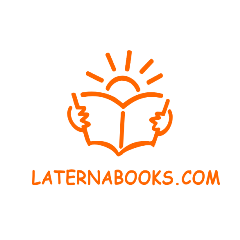








0 comments:
Post a Comment